This article explain how to simulate drag and drop in MS Access 2010.In order to Implement drag and drop box in MS Access VBA coding is required.
This article is about to make a drag and drop functionality in Microsoft Access form. In the drop container we can drag any file, folder, shortcut etc. Basically the container stores the path of that particular file using hyper-link and of course we can open this file also. But this container store only one file at a time.Firstly we have to make a table and provide fields.As we saw for DropContect field we are choose hyper-link data type. Hyper-link data type makes it so that you can drag a file onto a text-box and it will automatically create a hyper-link to that file and Major advantage of choosing hyper-link data type is it does not depend on any DLL or ActiveX control.Details has been shown in Fig 1.1
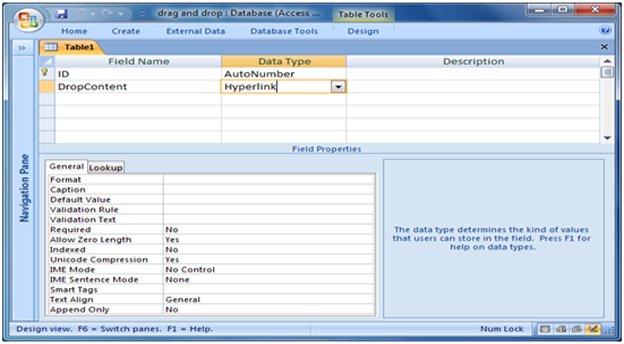
Fig:-1.1
Now take a blank from and insert a text box where we have to drop the files and bound this text box with DropConent field of table.Now the textbox is able to act as drag field as shown in Fig 1.2
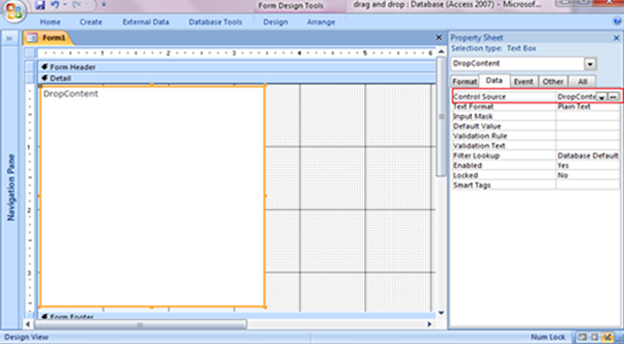
Fig:-1.2
Now open the form in the form view.The container is able to handle the drag file and able to store the path of them using hyperlink.Details has been shown in Fig 1.3
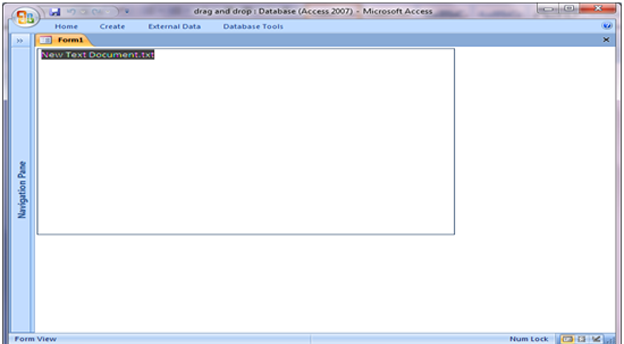
Fig:-1.3
DISCLAIMER
It is advised that the information provided in the article should not be used for any kind formal or production programming purposes as content of the article may not be complete or well tested. ERP Makers will not be responsible for any kind of damage (monetary, time, personal or any other type) which may take place because of the usage of the content in the article.